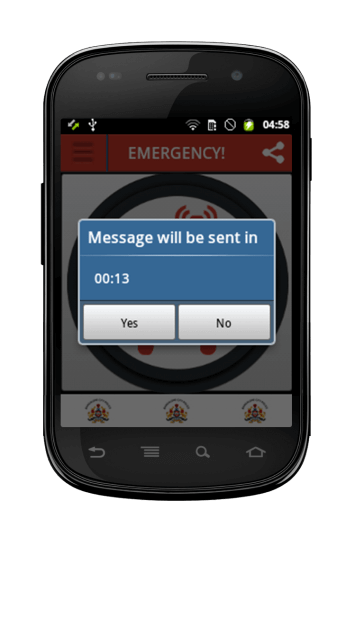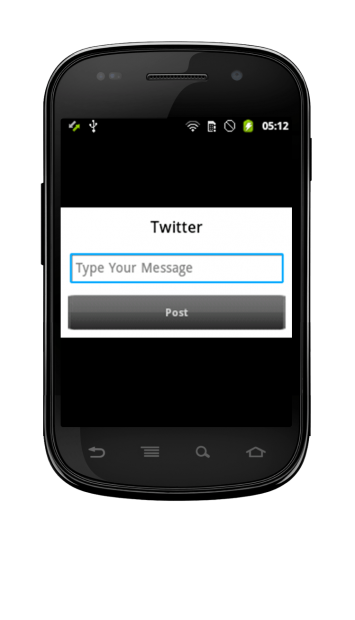EMERGENCY! Is an emergency response app. During an emergency where time is very valuable, all you have to do is click on the app. It will automatically dial 108 and send an SMS with your location details to three of your chosen contacts. It takes only a few seconds which is all the time you will have in an emergency.
How to set it up after download?
This is a onetime process only – 4 simple steps:
Step 1: Type in a username and password. This cannot be changed later.
Step 2: Go to “contacts” and add any number of contacts.
Step 3: Go to “config message” and type in the message that you want to send. This message will be sent along with your GPS location. Then tick any three contacts below and press “add contacts”.
Step 4: Press save.
Step 5 (optional): you can also manage your contacts through our website: emergencyandroidapp.com
You are done!
How do you Use it?
When you think you are going to be alone, enable GPS on your phone and leave. If you are in an emergency situation – a heart attack, or attacked by someone, or in a fire…., all you have to do is to click on the app and click on the home page ambulance sign. It will automatically call the emergency number “108”and send your GPS location on Google maps to three of your contacts.