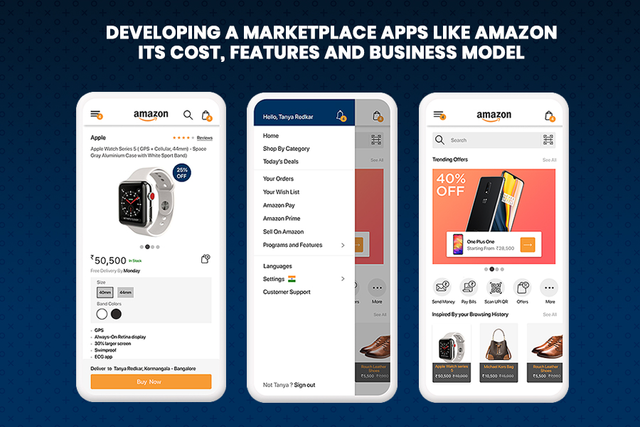Which Technology Stack Is The Best For Mobile App Development?
The success of a mobile application or smartphone app depends on its quality, functionalities, and overall performance. If smartphone users are satisfied with the service you delivered through apps, your brand credibility will grow in this digital era.
It all be in the hands of the best mobile app developers you hire. Yes, mobile app development companies using the right technology stack will create collaborative, user-friendly, and quick responding applications. Programming languages, tools, frameworks, storage, and APIs that you use to decide the quality of the application.
Driven by 10+ years of proven experience in mobile app development, FuGenX has deep knowledge on choosing the right technology stack for mobile application development. This article would assist organizations that are stepping towards app development. Herein, our app developers depicted complete information on which Tech Stack would be best for Android app development/iOS app development.
What Does Technology Stack Mean?
A technology stack is represented as a set of programming languages, UI frameworks, development tools, debuggers, and storage and memory-related gears. When you choose the right stack, you can create wonders with native app development or hybrid app development.
We, at FuGenX (a top mobile apps development company), have categorized the technology stack into four major segments, including:
- Programming languages, UI frameworks, and development tools for client-side development or Front-end development
- Programming languages, UI frameworks, and development tools for server-side development or back-end development
- Technologies and tools used for complete development of app elements
- Debuggers and other testing tools for optimizing the quality of end application
The mobile app tech stack categories will be different based on the app platform (Android or iPhone/iOS) and your client requirements.
Whether you invest in Android app development or iOS app development, the goal of custom mobile application developers is to select the right tech stack, build the best-in-class application, deliver a flawless app to improve user experiences.
Why Selecting The Right Tech Stack Is Important?
As we discussed above, my answer for this query is “premium-level app performance” Yes, choosing the right technology stack is important to ensure bugs-free and crash-free performance.
A proper set of SDKs will play a crucial role in the development of efficient mobile apps on desired platforms. Mobile app development agencies can create ultimate apps for their clients’ businesses if they pick the best tech stack.
Technology Stack For Native Mobile Apps development
Native mobile apps mean that the applications run on a single operating system. These applications are designed to perform on either Android devices or iPhone devices. Here is a complete guide on the technology stack for native mobile app development.
The Best Programming Languages Used For Mobile App Development
If you are looking ahead to the development of Android apps, the first query that crosses your mind is which technology stitch is best for native android apps development?
- Best Programming Languages for Android app development

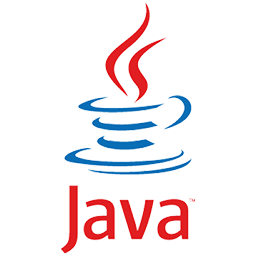
Java and Kotlin are the two most preferred and official programming languages for native android apps development.
Java is a very familiar language to write code for Android applications. This object-oriented programming language with hundreds of built-in libraries lets android app developers import and access the pre-defined files or code and write android apps without any hassle.
Further, vast community support, platform independence, and code flexibility are all other significant benefits of the Java language.
Though it is an official language for smartphone apps development since the launch of Android OS in 2008, nowadays, Kotlin has a high demand for native android apps development.
Driven by code simplicity, and easy-to-read and understand syntax, Kotlin is being preferred by the Android application development companies. Kotlin will assist application developers to create incredible mobile apps for Android.
Unlike Java, Kotlin offers the best Integrated Development Environments (IDEs) to build a high-quality Android app development. Such integrated development environments will make the development process smooth and let developers write clean code for Android apps.
Coursera and Evernote are the two best Android apps that are developed using Kotlin.
- Best Programming Languages for iPhone Apps Development
 Swift and Objective C are the two most used languages for iPhone Apps Development.
Swift and Objective C are the two most used languages for iPhone Apps Development.
The tech conglomerate Apple Inc. was introduced Swift for building mobile apps on iPhone operating system. This programming language is also best for creating apps that run on macOS, watchOS, tvOS, Linux, iPad OS.
Swift is compatible with codes written in object and procedural programming languages like Objective C and C and makes the iOS app development process more convenient.
Code simplicity, high readability, customizable code, quick editing and debugging, Code reusability, community support, and easy-to-read syntax are significant benefits of using Swift programming languages for iOS apps development.
Here is an example of Swift apps: WhatsApp Android version has been designed and developed using Swift language.
Later, Objective C is a traditional programming language for building custom iOS apps. Due it high-level code complexity and various code rules, Swift is dominating the use of Objective C for app development on the iPhone Operating System.
Recommend to read: 25 Best Programming Languages for Mobile Apps & Top Mobile App Development Tools & Frameworks
SDKs and Tools for Native Android Apps Development
- Android Development Tools
Android Studio and Android Developers Tools (ADT) offers app development and code debugging tools for native Android mobile app developers.
Android Studio is offered by Google and well known integrated development environment for building applications on Android OS. It offers a complete set of tools required for code testing and bug fixing functions.
Android Studio is purpose-built for Android to quicken the development process and help developers build high-quality apps for every Android device.
Here are the benefits of Android Studio:
- Android Emulator makes prototype and app testing on numerous Android device configurations without hassle.
- Android Studio Apply Changes feature to let developers integrate extra code and give the flexibility to text individual app elements.
- Android Code Editor helps developers in doing. amendments to the written code and make the code more efficient.
- Android Studio offers full-fledged code templates that allow the development team to easily start writing android apps.
- Availability of JUnit 4 and functional UI test frameworks for accurately testing android apps
- Android Studio offers automation, dependency management, and easy-to-modify build configurations as per app requirements.
- Android Studio offers a unified environment for building apps for Android phones, tablets, Android Wear, Android TV, and Android Auto.
- AVD Manager- It assists developers in creating models of Android compatible devices on a single system to check the application performance.
Besides Android Studio, ADT is also increasingly used by Android application development companies. This integrated environment offers is best for the coding and automated testing process of Android apps.
Here are other significant and popular tools for Android Software Development:
- Stetho-Debugger for Android apps
- Gradle- Tool for automation
- LeakCanary- Intelligent tool for identifying and notifying memory leaks
- IntelliJ IDEA- The Best alternative to Android Studio. This IDE features smart code completion, instant code analysis, refactoring, and JetBrains plugins.
- Source Tree- Best Android tool for managing Git repositories
- Unity 3D- Custom game development tools for android devices.
- GameMaker: Studio- A simple android development tool for 2D gaming apps development
- BlockCanary- Checks app performance
- NimbleDroid- Automatically tests android apps for errors
- iOS Development Tools
Xcode and AppCode are two popular and most-used tool kits for iOS app development.
Apple’s Xcode IDE offers flexible access to all the significant features that are needed for creating a high-quality native iOS mobile app. It enables developers to use all the required tools, including iOS SDKs, code editors, compilers, emulators, debuggers, etc.
AppCode is another IDE for developing iOS apps. Its flexible developer-friendly features and functionalities ensure augmented productivity and hassle-free development procedures.
The Best User Interface (UI) Frameworks For Mobile App Development
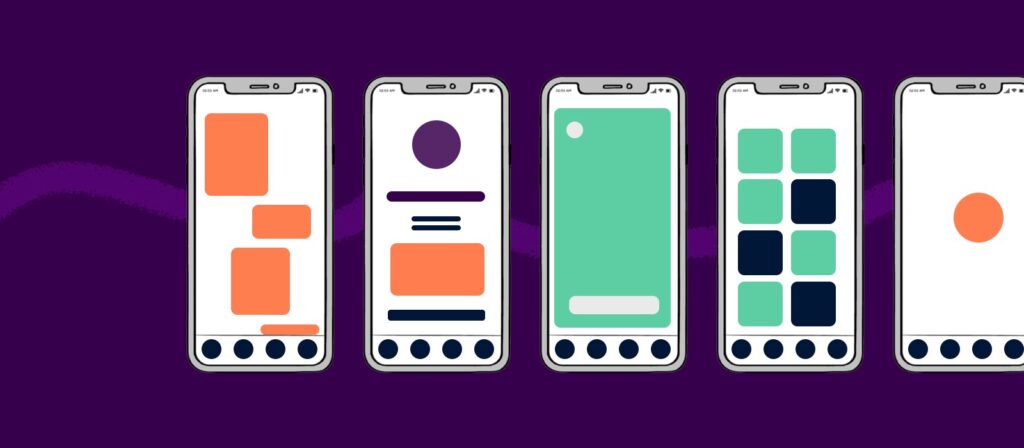
- UI Frameworks for Android Application Development
An Android UI framework is software that facilitates developers to design the best interface for android apps. Android UI software offers various graphics, libraries, resources, and other designing tools. Hence, the android app designers can access and create appealing and easy-to-use UI for Android apps.
Jetpack Compose, a modern Android UI tool kit offered by Google, is also a famous UI framework for designing interfaces for native android applications. But, the disadvantage with Jetpack is that it might cause app crashes and memory leaks. So, this is the major reason behind the less use of Jetpack and high adoption of pre-built Android UI tool.
- UI Frameworks for iPhone Application Development
UIKit is the most commonly used kit for designing creative interfaces for iPhone apps. This kit enables developers to easily design and manage graphical components within the application.
SwiftUI is also a popular framework for creating user interfaces for iPhone apps. It is suitable for creating UIs for iPhone apps that run on the latest iOS versions. It provides all the gear including, views, layout structures, event handlers, and controls to developers who design an appealing user interface.
Know the cost to develop the apps like
Conclusion
The growing popularity of mobile apps has been attached to the increasing use of smartphones. Brands are more targeting their audience through apps. SO, until and unless you create a unique and user-friendly application, you cannot remain competitive in this digital sphere.
So, choose the perfect technology stack for your Android apps and iPhone apps, attract more audience, report more downloads, and be the one in the race.
Are you looking for experienced mobile app developers?