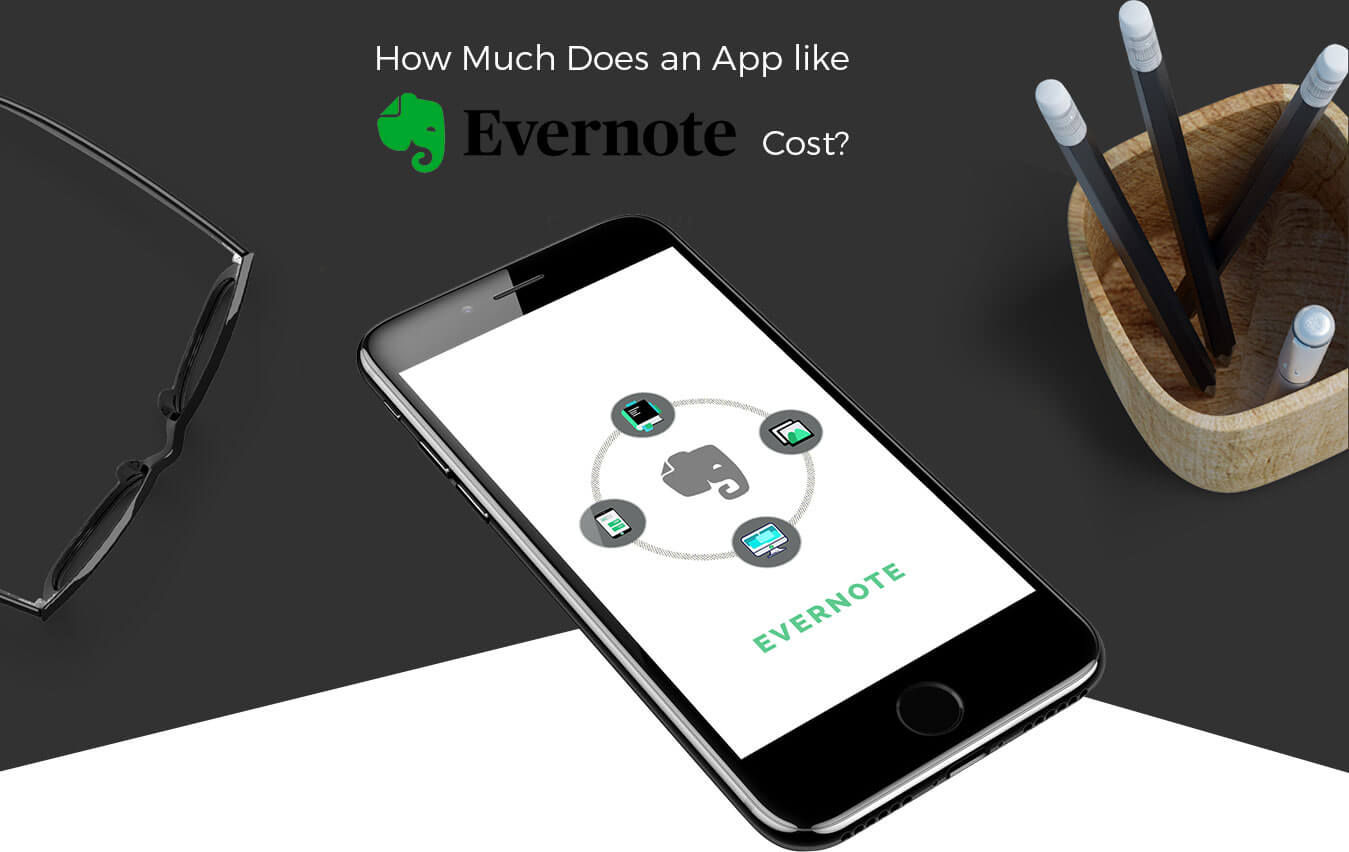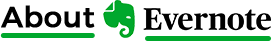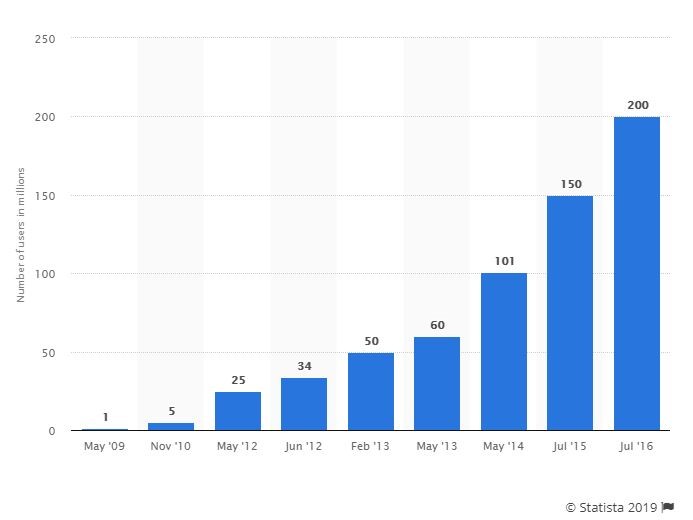Evernote was developed by Evernote Corporation in the year 2007.
It is available in 25 languages around the world.
The downloading rate of this simple note taking app is exceeding expectations. Currently, this smart note-taking app has over 200 million users globally.
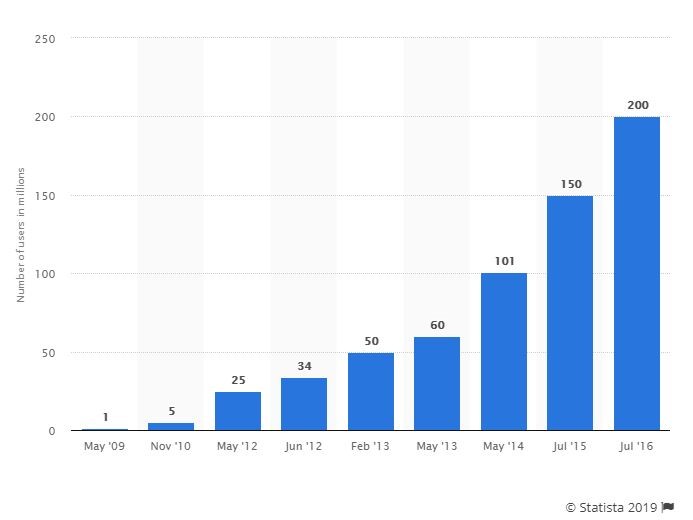
If you see the statistics of the app, you can imagine the growth of the Evernote app. It is the reason why many business people are eager to enter this market. Thus, it offers a wide scope in the future for businesses to create value additions.
Are you looking to develop an Evernote kind of note taking mobile app? We are here.
FuGenX is a global technology services company, specialized in developing alternative Evernote mobile apps as per your requirements. We deliver the best online note-making app like Evernote at an affordable cost. We have a proven track record of various trending applications for iOS, Android, and Windows.
The basic process of making an app like Evernote
Groundwork
It is an essential step for every mobile app, it may be Evernote, Simple note, OneNote, and any other.
Groundwork is essential to gathering client requirements, project description, database model setup, and Evernote rests API implementation. I think it will take a total of 28 hours to finish the groundwork.
Functionalities
What features does an app like Evernote should have?
When you are planning to develop the best note taking apps like Evernote, you should have a clear idea of its functionalities. Because, building a note-taking app like android or iOS, or web needs varied features.
Though, the key features of smart Evernote are same as the other apps. But, we have listed the most attractive features of the app like Evernote below. Have a look at them.
- Multiple registration processes
- Flexible Log In/ Log Out
- Editing profiles
- Tutorials
- Search options
- Push-notifications and so on.
Make sure all these features are included in your app or not. To develop all these functions, it will take around 40 productive hours.
What Evernote like apps offers?
Data Sharing
This feature will help the large team to work and share the notes. Evernote free version will offer you two types of sharing, they are:
- We can share it with more than one person, by giving live mode.
- We can share notes and notebooks for editing with limited
It will take almost 35 hours to develop this sharing option for your app.
Notes Management
- This feature allows users to create, edit, and save the document.
- Capturing an image with the camera.
- Attaching the file from the phone
- Writing on Evernote canvas by hand and typed notes.
Apart from the above features, we can also add:
- Tags
- Sharing on social media accounts
- Setting up a reminder with the date and time
- Mark as read
Web Clipping
Web clipping is extracting a certain amount of real time data/content from other web page sources and saving it on the app. This extracted information will display effectively on mobile apps.
It uses a well-defined template or form to save the extracted information from other websites.
In this case, Evernote is the final destination to save the data.
Before you save the data, make the default as the Evernote, or it will directly add to the Notebook of your mobile app or the desktop.
Capture inspiration
Another feature of the basic version is to capture inspiration. We can add files, Pdfs, documents, and receipts. It is also used to capture content from images, full pages, and text from the web.
Synchronization
This feature will help to sync all the devices information to Evernote. In a home or an office, it will combine all the data into one place.
We can do it with the help of interaction between the client-side and server-side of the mobile app. If you are interested in this feature, it will take 24 hours to develop or inbuilt this application in your app.
Emails importing
Email writing is an integral part of everyone’s life, whether you work or not. Through email, we share enormous data with another person.
Every time you want to send an email, you need to write every part of the email. Evernote will save you from all this lengthy process by directly transferring the data into the application.
Evernote will follow a simple process
- Open the Email.
- Click on the compose mail.
- Enter Evernote address
- Click on Forward.
- Then it will automatically launch the app.
- After this whole process, we can start working on our email.
Offline access
In the free version of Evernote, we can see some part of the information such as headings, title, tags, and text. To get full access, users need to go online. To access the information without the internet, you should enable Evernote offline mode.
If you activate that mode, Evernote will create a corresponded folder in which you save the selected notes.
Security
You may get a doubt that is Evernote secure for personal information that we share with it?
Yes, of course.
Every mobile app’s priority is the safety and security of the user. Evernote will not allow the third party to access the user credentials. It will ask for authorization whenever you try to log in.
Business card scanning
In my personal view, this is the best feature that Evernote can offer. It helps you to give the information from an image.
Let us imagine you have a business visiting card, take a snap of that by enabling the Business card option. It will scan all your data and provide you with sorted order.
Business card scanning feature available only in IOS and Android platforms.
It also takes the professional information from your LinkedIn profile, if you have an account.
It will take 8 hours for the front-end, and for the back-end, it will take 32 hours to implement.
If you need the LinkedIn app integrating, it will take more than 8 hours.
Discover similar notes
Content function will help you to detect the same Notes. It will when you try to create a new record or opening existing files.
Additional search
This new feature will help you to search the content of the notes attached to the spreadsheets and documents. It takes around 16 hours to implement on the server-side.
Notes in PDF
Evernote helps you to highlight the content in the PDF by adding some unique objects to it. such as text notes and arrow. It will look simple, but it will take 40 hours to implement in your app.
Presentations
A simple presentation will consume much of your time. Evernote like apps helps you out in solving this problem.
This full-screen mood feature helps you to convert your notes into a beautiful presentation.
The developers will take 8 hours to implement in your app.
I think you got some idea of what features Evernote integrates into your app. You can also add some extra features to attract many users rather than Evernote.